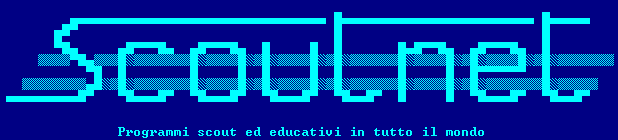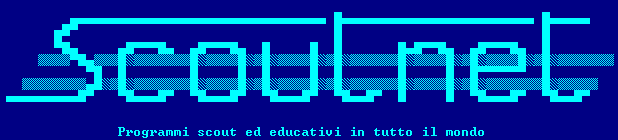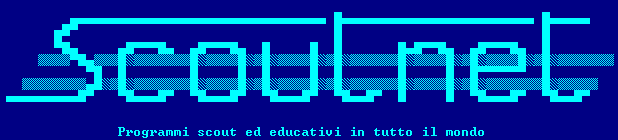 Materiale usato da un istruttore americano per insegnare e valutare la specialita` di informatica.
Materiale usato da un istruttore americano per insegnare e valutare la specialita` di informatica.
Computer Merit Badge
Brazos Valley District Merit Badge College
Instructional Materials
Computer Merit Badge
The pages below were developed originally in 1994-1995 for the merit badge college that is held by the Brazos Valley District of the Longhorn Council of the Boy Scouts of America. My participation as an instructor/counselor was originally to fulfill a Wood Badge "Ticket" requirement, but having done it once, I decided to volunteer again for the 1996, 1997, and 1998 colleges. What began as a "quick and dirty" outline for me as the instructor and a couple pages of instructions for the participants, has developed into a more complete guide for conducting the Computer Merit Badge part of the merit badge college.
We have a very good environment at the Weatherford College for this merit badge. There are some nice lecture classrooms that we used for the first session, and a set of computer labs with a couple dozen networked PCs each that can be used for the practical session. With over 60 participants the first year of my involvement (1995), over 80 the second (1996), and over 110 the third (1997), the two additional instructors and three lab assistants were needed. The first two years we held two sessions each week on Saturday, each divided into three sections, to further accomodate the quantity of participants. The number of students per instructor (about 20) in the largest section is about the maximum that is practical. Enrollment each year will need to be limited even though third session was scheduled in 1997.
These materials are designed to be used by someone that is quite familiar with computers and their history. There is much "between the lines" material that can be added to stimulate discussion or to respond to discussions that is left to the individual instructor.
It almost mandatory that a "junker" PC and several other individual components be available for display and discussion. I have a Japanese abacus that I use in the early history section as an early mechanical computing device. A slide rule would also be interesting to present as very few participants will have even seen one. These materials liven up what could be a boring lecture/discussion period.
Please feel free to modify, update, and adapt this to your environment and style.
The first two following pages are Student Handouts. Next is the "take-home" worksheets. The rest are instructor materials.
Mike Bourne
Troop 350
Longhorn Council, BSA
Fort Worth, Texas
Brazos Valley District 1998 Merit Badge College
Computers Merit Badge Requirements
1. Give a short history of computers. Describe the major parts of a computer system. Give four different uses of computers.
2. Do the following:
a. Tell what a program is and how it is developed.
b. Give three examples of programming languages and what types of programming they are used for.
c. Describe a source program and an object program.
3. Show how the following may be stored in computer memory: text, numbers, pictures, and sound.
4. Do THREE of the following:
a. Use a database manager to create a troop roster, providing name, rank, patrol, and telephone number of each Scout. Sort the register by rank, by patrol, and alphabetically by name.
b. Use a spreadsheet program to develop a weekend campout food budget for your patrol.
c. Use a word processor to write a letter to parents of your troop’s Scouts, inviting them to a court of honor. Use the mail merge feature to make a personalized copy of the letter for each family.
d. Use a computer graphics program to design and draw a campsite plan for your troop.
5. Do TWO of the following:
a. Visit a business or industry that uses computers. Study what the computer accomplishes and be prepared to discuss what you observed.
b. Use a computer attached to a local area network or equipped with a modem to connect to a computer network or bulletin-board service such as Prodigy, CompuServe, or America Online. Send a message to someone on the network or download a program or file from the network.
c. Use a general-purpose programming language to write a program application of your choice, subject to approval by your counselor.
6. Be prepared to discuss several terms used in each of the following categories:
a. Input/output devices
b. Storage Media
c. Memory
d. Processors and co-processors
e. Modems
f. Networks
g. Electronic Mail
h. Robotics
7. Be prepared to discuss various jobs in the computer field.
8. Is it permissible to accept a free copy of a computer game or program from a friend? Why or why not?
9. Describe several ways in which you and your family could use a personal computer other than for games and recreation.
Brazos Valley District 1998 Merit Badge College
Computers Merit Badge Requirements
Proof of Completion
1. To be briefly discussed in the class, and reviewed in the "take-home" workbook.
2. To be briefly discussed in the class, and reviewed in the "take-home" workbook.
3. To be briefly discussed in the class, and reviewed in the "take-home" workbook.
4. To be accomplished between the Merit Badge College sessions if at all possible:
a. Provide a printout of data sorted according to each of the criteria specified at the meeting on 24 January
b. Provide a printout of the spreadsheet that is developed at the meeting on 24 January.
c. Provide a printout of the form letter, the mailmerge data, and the completed letters at the meeting on 24 January
d. Show a printout of the campsite plan that you have developed at the meeting on 24 January.
5. To be accomplished between the Merit Badge College sessions:
a. Provide proof of the visit, such as a business card or sheet of letterhead with a note of confirmation from the person that you visited. Write a short (one half to one page) description of what use of computers you observed during your visit. Be prepared to discuss it at the meeting on 24 January.
b. If you have access to a bulletin-board system on Fidonet, send a message to me at the Fidonet address below. If you have access to a service that can send messages to Internet addresses (Prodigy, CompuServe, America Online, internet service provider, etc.) send a message to me at the Internet address below. Be sure to clearly include your name and troop number in the message and print a copy of the message you send. If you download a program or file, identify where you obtained the file, and print a screen print of the download screen or provide a directory listing of the file.
c. Provide a listing of the source code for the program, and a listing of the results (printer listing or screen print). Be ready to discuss the program code.
6. To be briefly discussed in the class, and reviewed in the "take-home" workbook.
7. To be briefly discussed in the class, and reviewed in the "take-home" workbook.
8. To be briefly discussed in the class, and reviewed in the "take-home" workbook.
9. Bring a list of the ways that your family could use a personal computer, other than for recreation, to the meeting on 24 January, or send it to me through electronic mail at the address below (will meet requirement 5b above as well).
Addresses:
Fidonet address: Mike Bourne at node 130/209
or Mike Bourne at point 130/209.6102
Internet address: mbourne@flash.net
Instructor's Course Outline
Session 1 (1.5 Hours)
Introduce self, describing credentials, make sure everyone is in the right class. Introduce assistant instructors, if any.
Fill out rest of information on blue cards (requirement numbers, etc.), collect them while calling out the roll.
Hand out the Requirements sheet, the proof of completion sheet, and the "take-home" assignment.
Find out who in the class has access to a computer (home, school, library, friend, etc.).
Find out general level of computer knowledge in the class (attended programming classes, etc.).
Note:
The following lecture format was used with some success in the 1995 and 1996 Merit Badge Colleges. It required the entire first session to complete. A much abbreviated form will be tried at the 1997 college with the emphasis moved to the take-home worksheets to cover this material. This will allow more lab time.
Follow contents of the Merit Badge Book:
History of Computers
Early computing devices: abacus, Napier’s bones, Babbage difference engine
Early computers: Census hollerith cards, punch card systems, ENIAC, UNIVAC
Early computing elements: Vacuum tubes, relays
Semiconductor computers: Transistors, integrated circuits
Types of Computers:
Special Purpose: For a specific task; digital watch, microwave controller, automobile controller
General purpose: Used for most every other task
Different sizes: microcomputer, minicomputer, mainframes, supercomputers
Parts of a Computer
Central Processing Unit (CPU)
Co-Processor
Main Circuit board (Motherboard)
Memory: ROM (Read Only Memory) and RAM (Random Access Memory)
Graphics Controller
Disk Controller
Communications Ports
Network Controller
Input Devices: keyboard, mouse, trackball, joystick, digitizers, scanners, sensors
Storage Units: tapes, diskettes, hard disk, CD-ROM, WORM
Output Devices: monitor, terminals, sound card, printers (impact, laser, inkjet), modem
Understanding Data
Representations of data: Numbers, characters, pictures, sound
Computer Software
Operating Systems
Applications: Database managers, spreadsheets, word processors, desktop publishing, graphics and design programs, computer aided design, animation programs, sound programs (MIDI), communications programs
Programming Languages: source language, object code, machine code
Compilers, interpreters/translators
COBOL, FORTRAN, BASIC, Pascal, C (and many more)
Object oriented languages: C++, etc.
Communications
Protocols
Local Area Networks
Wide Area Networks
Modems
Transmission rates: baud
Electronic Mail
Uploading
Downloading
Network Topology: Star, bus, token-ring
Bulletin Board Service: Private or commercial
Computers at Work
Copyrights and Software Piracy
Session 2 (In lab, 1.5 hours)
Take Attendance
Collect and review materials produced during “between weeks”.
Cover lecture materials not completed previous week if needed.
Work with those who were not able to complete the assignments (Requirements 4) between the sessions. Have those Scouts who were able to complete the assignments assist those who did not. It works well to have one lab set up for the "Mail Merge" requirement, and the other for the camp layout drawing and spreadsheet work. This allows the instructor to direct more specific attention to those who need it.
If possible, have a PC set up to send E-mail messages.
Quiz participants about materials covered in the classes.
If available, have examples of various components of computers for the Scouts to view and discuss once they have completed the assignments. This can be keyed to the worksheets with labels, if desired.
After Session 2
Grade the workbooks turned in during the second session.
Complete Blue Cards and turn them in to the course director. For those who did not complete, offer to work with them afterwards if they do not have access to another Computer Merit Badge counselor, providing them with a telephone number on the blue cards.
Review materials used in the class and critique the results. Update the materials as required.
Brazos Valley District Merit Badge College
Computer Merit Badge Worksheet
Page 1
Name Troop District
____________________________ ____________________ _______________________
Requirement 1:
1. The first true calculating machine was the _______________________.
2. Charles Babbage designed plans for a computing machine called ________________________.
3. The computer punched card was developed by ________________________ for use in the _________________________________.
4. One of the first programmable computers, built during World War II, was _________________.
5. The central processors of the first programmable computers were huge and expensive and were made of ________________________________.
6. In 1947, Bardeen, Brattain, and Shockley of Bell Labs invented the ______________________.
7. In 1958, Jack Kilby of Texas Instruments invented the _________________________________.
8. In 1971, engineers at Intel invented the first _________________________________________.
9. One of the companies that first developed a personal computer was ______________________.
10. The "brain" of a computer is the _________________________________.
11. The "brain" of a personal computer is plugged into the ________________________________.
12. The two types of memory in a computer are ___________________ and __________________.
13. Four types of input devices for a computer are: ______________________________, ______________________, ______________________, and __________________________.
14. Three types of magnetic storage are: ________________, ________________, ____________.
15. An example of optical storage is a _____________________________.
16. Four types of output devices for a computer are : __________________________, ______________________, ______________________, and __________________________.
17. Four different uses for a computer are : __________________________, ______________________, ______________________, and __________________________.
Brazos Valley District Merit Badge College
Computer Merit Badge Worksheet
Page 2
Requirement 2:
1. The three major categories of programs are ______________________________, ____________________________, and ________________________________.
2. The set of programs that controls all the computer's operations is the _____________________.
3. Programs that perform a specific job are called _______________________________. And an example of one used to store data is a _____________________________________________.
4. A program used to develop other programs is call a __________________________________.
5. Early programs were written specific to a particular computer in ________________________.
6. Later, programs easier for people to read were written in ______________________________, which is also know of as _________________________________.
7. Programs can be converted to what the machine understands by a __________________ which creates object code or by an ________________________ which converts each instruction as it is sent to the CPU.
8. Three examples of programming languages:
Language Used for
____________________ ______________________________________________________
____________________ ______________________________________________________
____________________ ______________________________________________________
Requirement 3:
1. Tell how the following are stored in a computer. Use the back of the page if you need more space.
Text _________________________________________________________________
Numbers _________________________________________________________________
Pictures _________________________________________________________________
Sound _________________________________________________________________
Brazos Valley District Merit Badge College
Computer Merit Badge Worksheet
Page 3
Requirement 6:
Describe what each of these terms mean with computers. Give brief examples.
Input/output devices _____________________________________________________________
Storage Media _____________________________________________________________
Memory _____________________________________________________________
Processors _____________________________________________________________
Co-processors _____________________________________________________________
Modems _____________________________________________________________
Networks _____________________________________________________________
Electronic Mail _____________________________________________________________
Robotics _____________________________________________________________
Requirement 7:
Describe three jobs in the computer field:
_______________________________________________________________________________
_______________________________________________________________________________
_______________________________________________________________________________
Requirement 8:
Is is permissible to accept a free copy of a computer game from a friend? Why, or why not.
_______________________________________________________________________________
_______________________________________________________________________________
Requirement 9:
Describe at least five ways that your family can could use a computer other than for games:
_______________________________________________________________________________
_______________________________________________________________________________